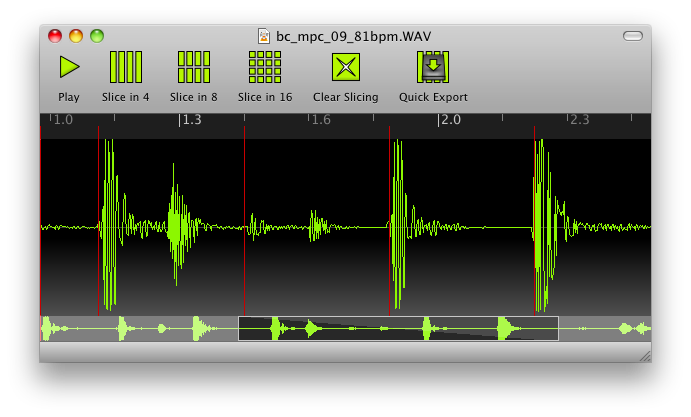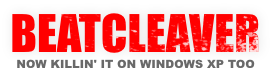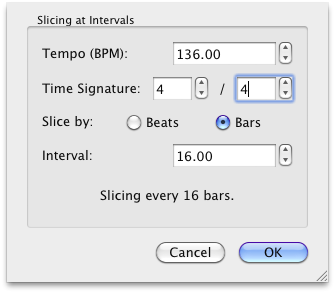We’re pleased to announce a new BeatCleaver update is now available.
This minor update brings some modernization and bugfixes to improve the overall experience.
Changes include:
- Support for High DPI displays (Windows Display Scaling) – Graphics and window sizing are much improved for users with modern, High DPI monitors.
- Soundcard bug fixes – We’ve backported 8 years of bugfixes from our soundcard I/O code that went on to power Rocket Broadcaster. Includes better default device detection, samplerate detection, and better device compatibility.
- 64-bit – BeatCleaver is now a native 64-bit application for Windows. Windows 10 and 11 are fully supported.
- Dark Mode – BeatCleaver now supports Dark Mode, if you enable it system-wide in Windows.
- Windows Vista support has been dropped. BeatCleaver should run on Windows 7 and up, but we’re only QA testing it on Windows 10 and 11.
- Bugfixes:
- Fixed an extra note in MIDI exports if there was a slice point at 0
- Fixed jittery zoombar dragging, which happened in some cases
- A couple crash fixes
Existing customers can download BeatCleaver by logging into the Oscillicious Shop and clicking My Products or by clicking the download link in your license email.
If you purchased BeatCleaver before 2016, you can register for a shop account and then link your license to your account for convenient access to your downloads.