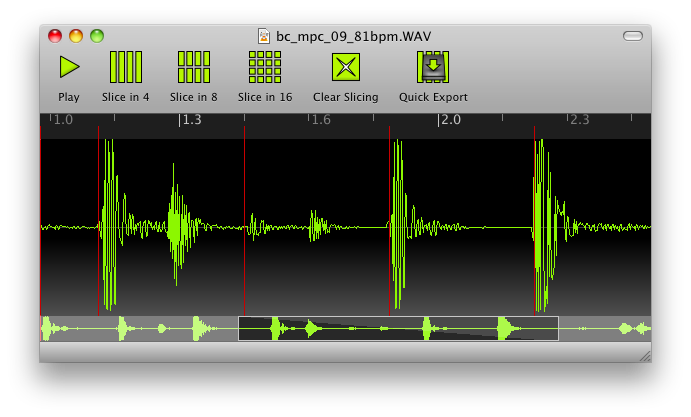I’m pleased to announce a new bugfix release of BeatCleaver, which brings us to version 1.2.1.
I’ve been accumulating small bugfixes in anticipation of a future release, but yesterday a Swedish BeatCleaver user emailed me with a curious problem: He couldn’t open an MP3 with an “å” character in the title.
Uh oh. This was a bit embarrassing because it sounded awfully similar to bugs we had fixed in Mixxx many times before. The only difference was that this time, the bug was in my own code. Whoops!
The good news is that I fixed it quickly, and I think it’s important enough to warrant a new release of BeatCleaver. With that, the changes in 1.2.1 include:
- Important compatibility improvements with files containing non-Roman characters. If you’re slicing files with non-ASCII titles or work with non-Western music, you’ll want to update.
- Fixed a related bug in our open source library libaudiodecoder
- Added the currently open file’s name to the window title
- Fixed a crash when moving a slice’s end point after playing
- Minor improvements to the registration process
- Fixed a settings saving bug on Mac OS X
- All Windows packages are now certified and signed. (When you install BeatCleaver, you should see something like this instead of this.)
Lastly, we’re pleased to confirm that BeatCleaver is the first beat slicing tool that is fully compatible with Mac OS X 10.8 Mountain Lion.
Registered users can download this free update by clicking the download link in their original registration email again or by visiting our downloads page.
An updated free trial version is available for download from the BeatCleaver site.
BeatCleaver, the sampling and beat slicing tool for Windows and Mac OS X, is available for the bargain price of only $15, 12 €, or £10 exclusively from the Oscillicious Online Shop.