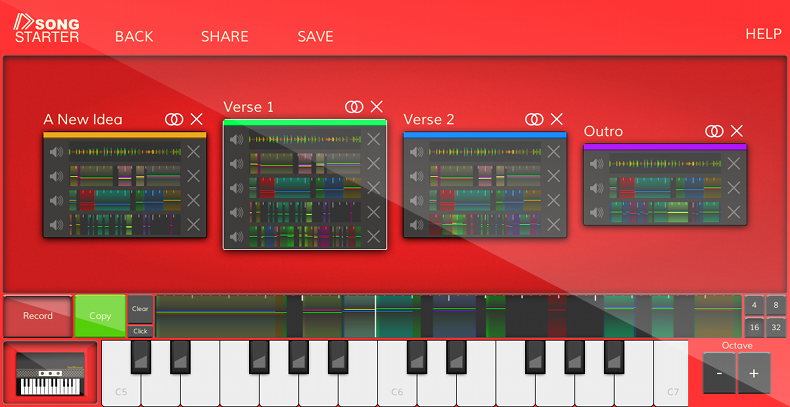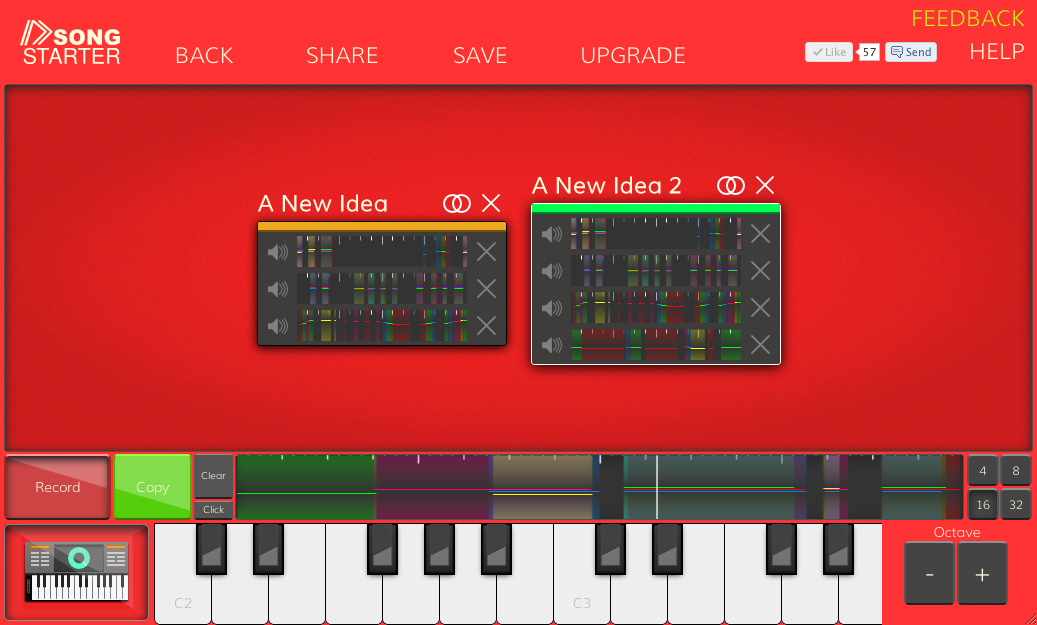We’re pleased to announce a new update to SongStarter, the organic music production app for instant jamming.
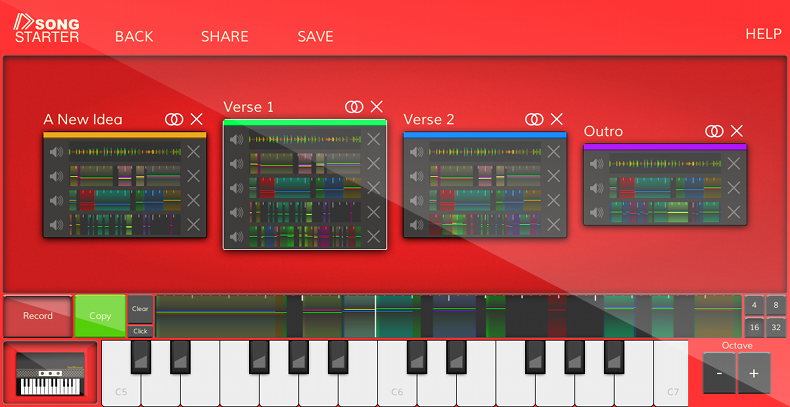
This update brings general improvements to two key areas, and is a recommended update for all users:
1. A realtime mastering bus now automatically applies some dynamic range compression and excitation to enhance the overall sound quality of your jams. In other words, everything just sounds better.
2. There should be improved compatibility with soundcards using the default Windows Vista/7/8 WASAPI audio API. We’ve made adjustments to provide a better out-of-the-box experience on Windows so you hopefully won’t have to mess around in the preferences before your soundcard works. We tested this on a range of hardware, but if you run into any audio issues on Windows with SongStarter, we’d appreciate it if you got in touch so we can fix them for good.
Also included in this update are a handful of other bugfixes, including:
- Fixed pops when switching drum beats
- Updated help screen now points to our SongStarter help page.
- External audio input latency has been slightly reduced.
- Improved compatibility with certain Windows recording devices.
- Turned it to 11 – the overall volume is louder, should be closer to other applications.
- Fixed a bug in which loops of certain lengths would get rounded incorrectly in the Freestyle Recorder’s tap tempo screen.
- Switching drum beats now sets the project tempo to the original tempo of the drum beats. No more chipmunk DNB drums when you’re trying them out.
As usual, SongStarter owners can update their full version using the links in their original registration email or by visiting our downloads page.
For those just passing by, an updated SongStarter trial is available for download for Windows and Mac OS X. Check it out!