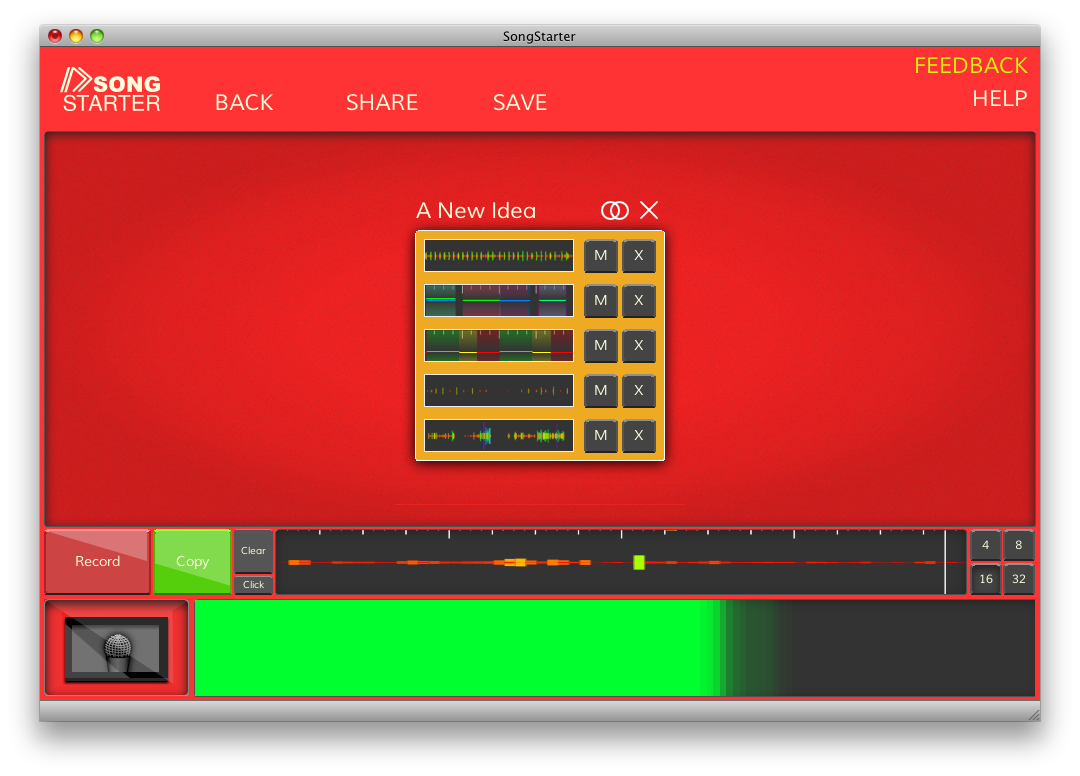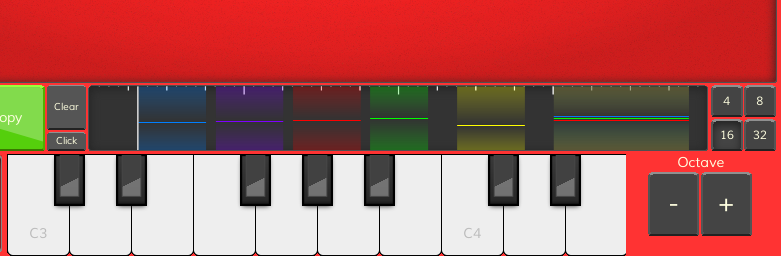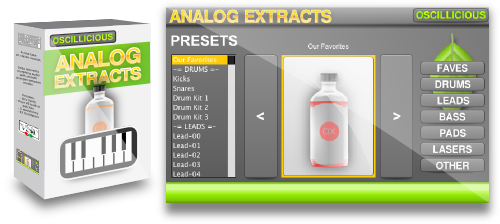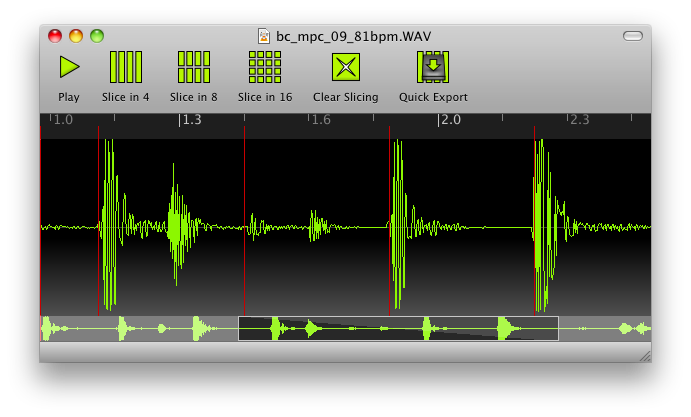We’re pleased to announce that a new updated beta of SongStarter is now available.
Download the updated SongStarter now from our SongStarter page.
This update adds two new features and a slew of bugfixes that take us closer to a final 1.0 release:

Input devices (soundcards, microphones, etc) now appear as instruments in today’s SongStarter Beta update.
External Audio Recording
Each recording device on your computer now appears as an instrument in SongStarter, and allows you to capture audio right into the loop recorder. This is handy for recording from instruments like a guitar, layering quick vocal ideas, or even for beat boxing. As an added bonus, if you have Soundflower (Mac) or Virtual Audio Cable (Win) installed, you can now record audio from other programs into SongStarter.
Clicking an input device “instrument” displays a VU meter in place of the piano keyboard and when you record, you see a waveform visualization drawn instead of notes. We think this design keeps the SongStarter just as fast and fluid as before, but creates another useful way to help you brainstorm for music production.
External recording also works with the Freestyle Recorder, for automatic hands-free recording. It works by listening for background noise and then triggers recording when there’s a large deviation from that. It’s not perfect, but you can create some cool rhythms and jams if you create a loop out of your recording. We hope that we can work on the triggering mechanism more and make it more reliable, but for now, play with it and let us know how it works for you.
New Loop Recorder Note Visualization
While we were reworking the loop recorder visuals to support waveform drawing, we rewrote the way note rendering works too. Instead of the “scrolling notes” visuals that the previous betas had, we’ve changed it so that a white marker (the vertical line in the screenshot) tracks the playback/recording position and paints notes on the fly. This new technique always remains in sync with the audio and now matches the appearance of loops when they’re copied to ideas. One remaining issue is that sometimes very short notes don’t get visualized, although everything you play will always get recorded.
Other Bug Fixes and Changes
- Latency improvements on Windows. We now prefer WASAPI audio devices on Windows Vista and above, and this gives us better latency out-of-the-box for all Windows users. We also show the audio API in the preferences beside the name of the device.
- Fixed problem with only getting silence from certain input devices. (If you downloaded SongStarter before today, you’ll want to update.)
- Added a tiny bit more info to the Help screen. More to come…
- Moved preferences to the options menu (Windows).
- Default save path is now Documents/SongStarter
- Remember the last save path.
- New and improved icon! (at top of the post)
- Confirmation before hitting “back” and resetting a project. Better integration of projects with each platform (Win/Mac/Chrome).
- Fixed a rare crash on startup.
- Freestyle Recorder now tells you what state it’s in (Idle/Recording/Waiting). There’s a short wait time of about 1 second after any audio recording, just to stop it from triggering again too quickly.
Known Issues
- Recording is not yet supported in Chrome. Right now the APIs we need don’t exist in Native Client yet.
- Very short notes don’t paint in the loop recorder widget. However, they’ll always be recorded.
- Confirmation is missing before closing the application.
- Still a handful of cases where the loop recorder length buttons are in the wrong state.
That’s it for now, but there’s more bugfixes to come as we keep polishing. Lastly, if you’re playing with SongStarter, leave us a comment and let us know how it’s working for you!