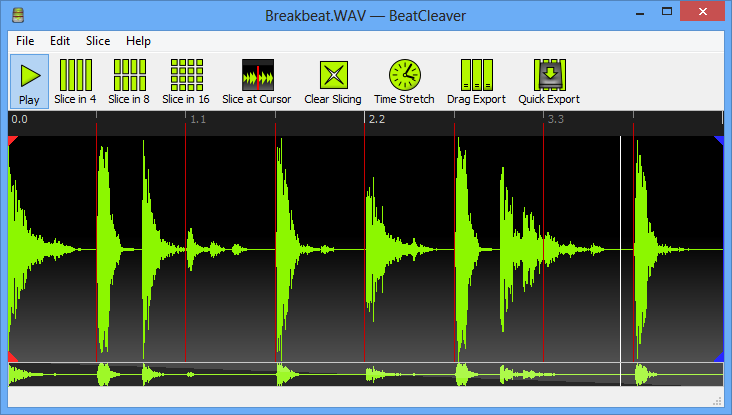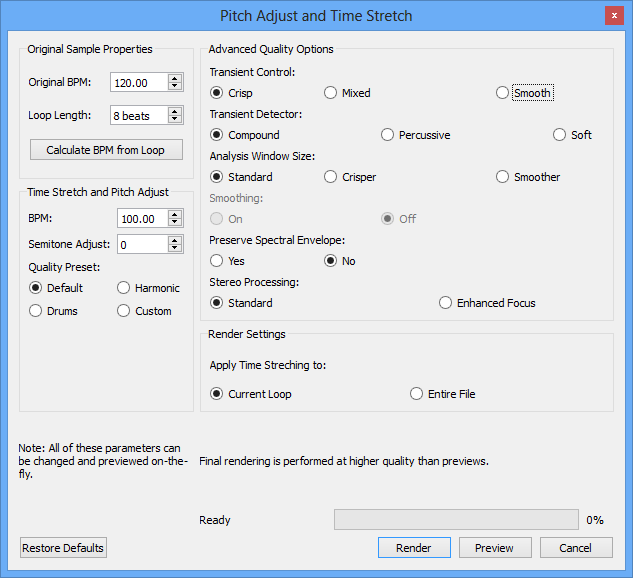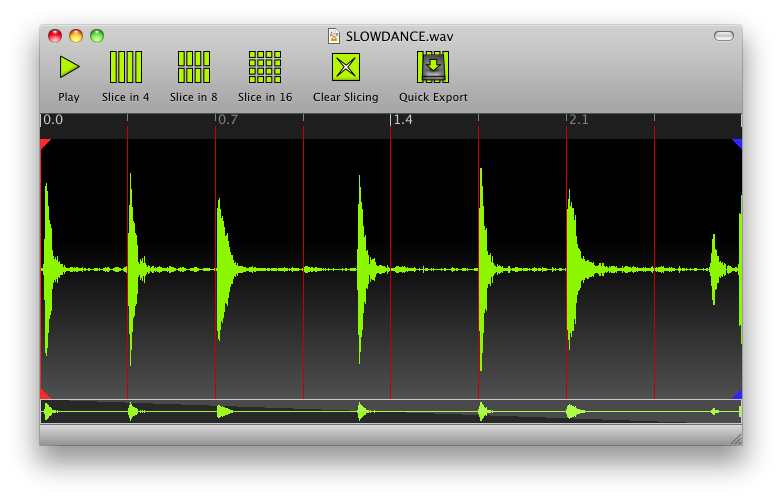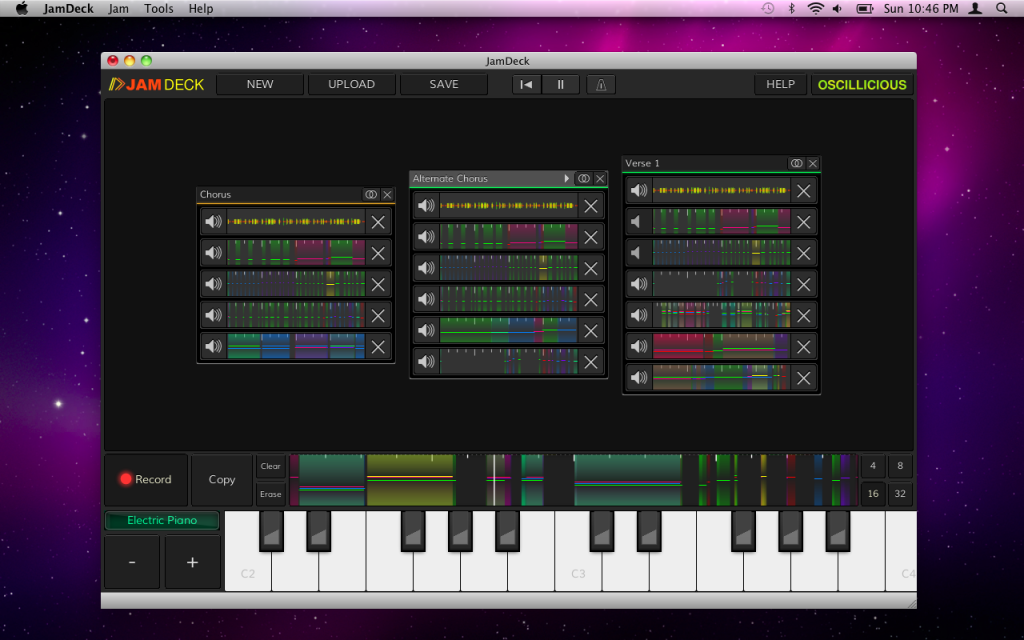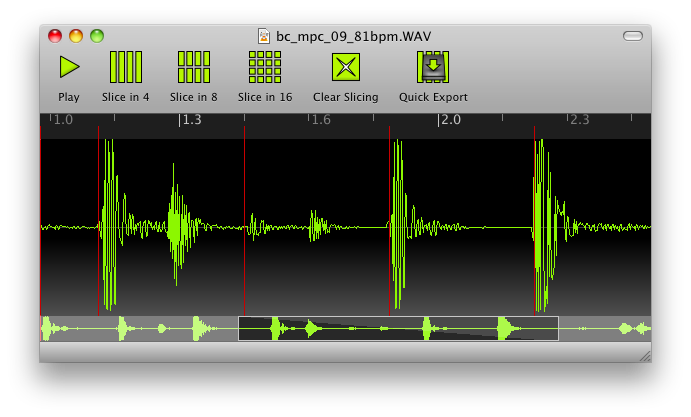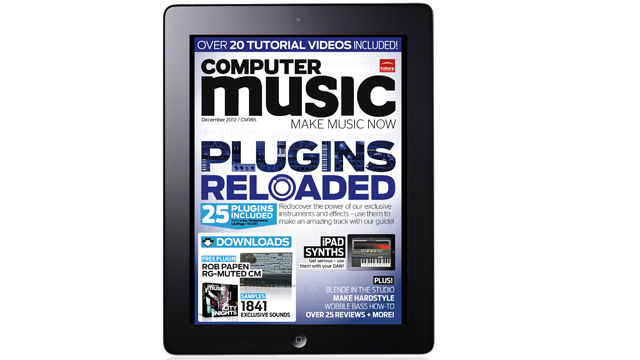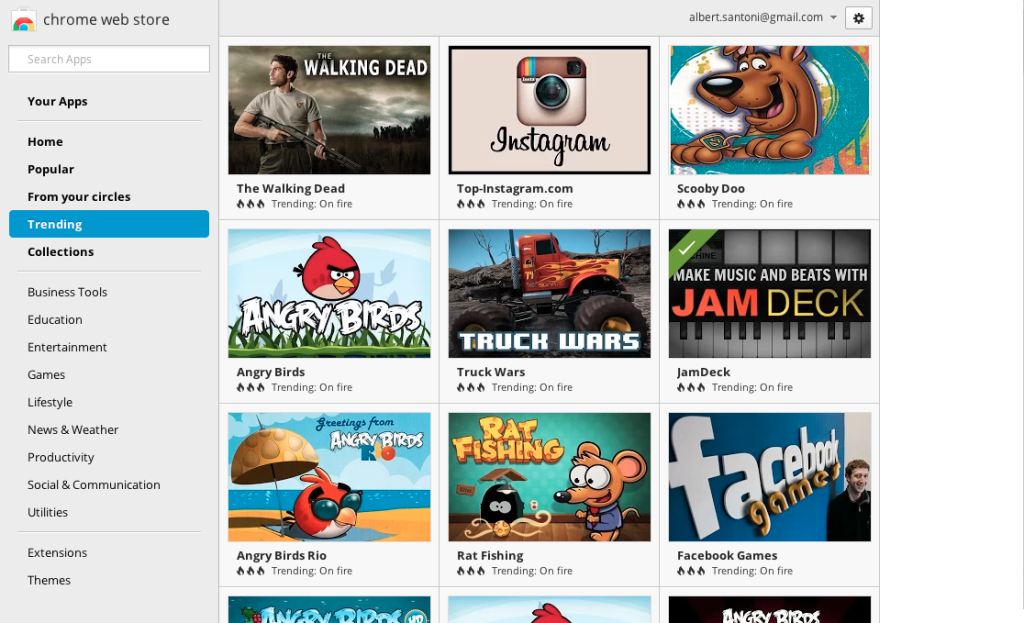There are few audio effects that match the sheer usefulness of time stretching.
Time stretching is an effect that allows you to change the tempo and pitch of a sample independently of one another. For example, if you’ve sampled a vinyl and you want to work it into an existing track, time stretching lets you slow down the sample to match the tempo of your beat. You also usually need to transpose the sample to match the key of your song as well. Time stretching is different from resampling because the latter changes both the pitch and tempo at the same time.
What’s particularly great about time stretching is that it preserves the original character of your source material, which has made it a ubiquitous technique in modern hip hop music production. Preserving the original character of a sample is more important in hip hop than in other genres because sampling is so closely tied to the “sound” of the genre. In hip hop, sound design tends to focus more on reworking existing samples to fit with each other, as opposed to say, the synth-oriented sound design of most EDM genres. (If you wander in between hip hop and EDM production, taking certain elements of each, you get post-2010 trap music, but I digress.) Although you don’t need to use timestretching or even resampling when you’re making hip hop, both techniques let you expand your palette of available sounds. Once you go timestretching though, it sure is hard to go back.
That’s why we’re excited to share the news that time stretching is coming to BeatCleaver in the upcoming 1.3 release. We’ve integrated a new, high fidelity time stretching engine and added a number of different quality presets and options to let you tweak the final sound.
Screenshots are great, but time stretching needs to be heard, so we’ve put together a short demo track featuring only samples that were time-stretched and chopped in BeatCleaver 1.3:
Time Stretching with BeatCleaver – “Guitars” Demo Song by Oscillicious
The beat on this track was chopped from one of the MPC-Samples.com demo breaks that come bundled with BeatCleaver. All other samples are licensed under Creative Commons BY and found on ccmixter.org.
You can also listen to those samples directly, in both original and timestretched versions below. We’ve placed comments inline that label each sample and list the time stretching settings:
Time Stretching with BeatCleaver – “Guitars” Samples by Oscillicious
(Full attribution and links to the the samples are provided in the description on SoundCloud.)
We’re currently wrapping up BeatCleaver 1.3 beta testing and we hope to have a final release within the next week or so. Stay tuned for more information and the release announcement!
Fun fact: Akai released the first MPC with time stretching back in 2000, the MPC 2000 XL.