I’m very pleased to announce the release of BeatCleaver 1.3.0, a major update to our beat slicing and music sampling software!
What’s New in BeatCleaver 1.3.0?
Time Stretching
As we teased earlier in our Time Stretching Preview, BeatCleaver now has a state-of-the-art time stretching engine so you can warp your samples to match a different tempo or change their pitch. What we really like about this particular time stretching engine is that it does a great job at preserving transients, or the quick onset of musical events. In other words, it keeps your drums punchy even when they’re stretched, but also works to better preserve the character of harmonic instruments like pianos too. Try out the new time stretching feature and let us know what you think!
Drag Export
To make the sampling workflow even faster, BeatCleaver now has a new Drag Export mode that allows you to drag slices right out of the application and into a folder, your desktop, or even right into a DAW.
FLAC Support
Due to popular demand, BeatCleaver can now read FLAC audio files for chopping. The FLAC audio file format uses “lossless” compression, meaning it’s a 100% perfect replica (just like WAVE) except that it offers substantially smaller files. Because of these advantages, FLAC has become the format of choice for vinyl rips and we’re excited that BeatCleaver can now be used on even more sampling material.
On-the-Fly Chopping
Last but not least, we’ve added a new Slice at Cursor button to BeatCleaver (with “S” as a shortcut key) that allows you to insert slice points during playback directly at the current playback position. In other words, you can chop a sample on-the-fly as it’s playing just by tapping the S key, cutting slices as you go along.
Other Changes
Here’s a more detailed changelog for BeatCleaver 1.3.0:
- New Rubber Band-powered time stretching engine
- Added FLAC file reading support – Even supports 24-bit FLAC files.
- Added Drag Export mode, enabling the dragging of slices right out of BeatCleaver.
- Added “Slice at Cursor” button for on-the-fly chopping.
- New resampling engine
- Allow WASAPI Shared Mode now, so BeatCleaver doesn’t hog your soundcard when using WASAPI.
- Added a full BeatCleaver User Manual
- Fixed several crashes
- Added configurable bit depth when saving WAVE files, in the preferences. (Can now save 8, 16, 24, and 32-bit WAVE files.)
- Fixed the tooltips in the toolbar
If you haven’t updated BeatCleaver since 1.2.0, you might have missed some of these other changes we recently made:
- Full undo/redo support
- A big boost to performance and smoothness.
- The ability to slide a loop around by dragging it in the toolbar
- The ability to loop over multiple slices by holding shift and clicking another spot on the the loop bar.
Get BeatCleaver 1.3
New to BeatCleaver? A free trial for Windows and Mac is available on our downloads page.
Existing Customers: BeatCleaver 1.3.0 is a free update, and you can grab it by hitting the download links in their original registration email or by visiting the bottom of our downloads page.

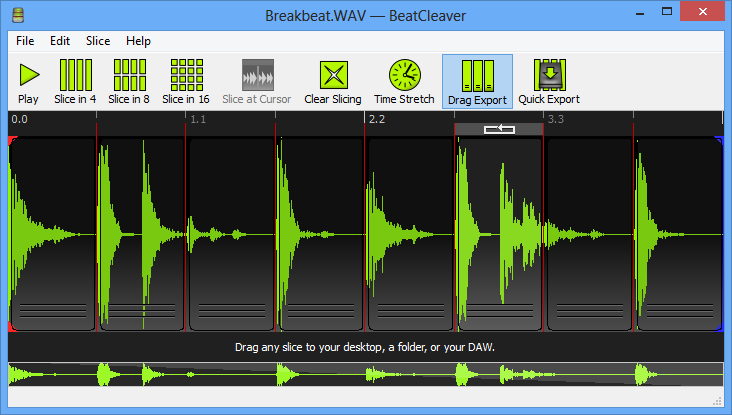
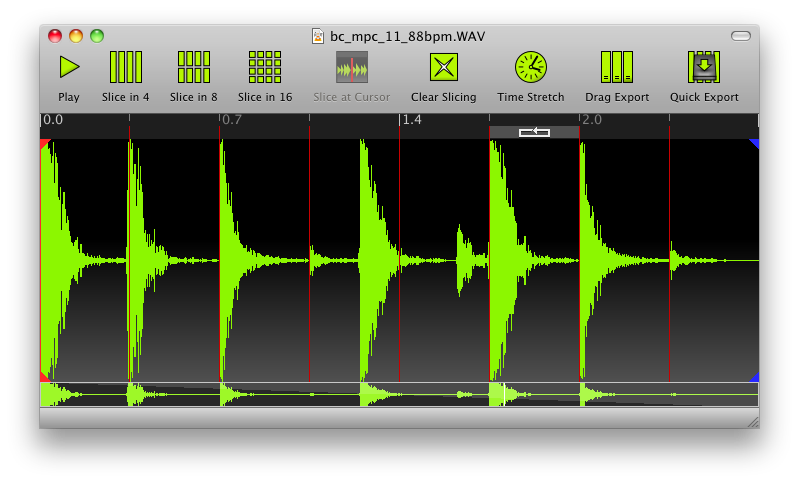


I LOVE the new release! Beatcleaver is my go to tool when cutting up dialog and voiceover work, and being able to listen to it and slice it in realtime, and then drag into Ableton or Reaper is fantastic. Back last year when I bought this, I made a feature request about adding some basic MIDI functionality, or at least mapping some additional buttons for previewing. If not MIDI, would it would be possible to map 1-0 and Q through P to slices? I know that it’s not meant for this, but dropping a sample in there, slicing it on the fly, and and then having it automatically mapped to keys, actually makes it playable. I found myself dropping samples in this morning and jamming MPC-style on the keyboard. 🙂
Hi Chris, I’m glad you’re enjoying the new release! Thanks to your feature request from before, MIDI control was a contender for 1.3, but I regret that I couldn’t finish it before the 1.3 release date.
That said, now that 1.3 is out, I’ve been continuing to work on MIDI control for BeatCleaver and I think it’s working well enough already to make it into a 1.3.1 release or whatever the next update is. I’m hoping to release that by mid-May, maybe sooner. 🙂
Thanks for feedback and the extra motivation!
Albert,
Thanks again for a fantastic product. It’s really helpful for voiceover work, and for sampling. Being able to go do a found sound recording session, and then turn it around and quickly slice at the transients on the fly is SO much faster than importing a whole file and saving snippets out. Can’t wait to see MIDI implementation. Are there any plans for a bit of polyphony in the future? right now, playing a slice cuts itself and other slices that you trigger. With MIDI implementation, it might be nice to be able to trigger a couple samples at once to hear them next to each other.
Hi Chris,
Thanks for the kind words!
Good point about polyphony. That’s going to be a bit tough to do with the current slicing engine, but would be a lot easier if I added some sort of sampler engine alongside the current slicer. What if I added something like a 16-pad sampler that you could throw your chops into?
That’s a great idea, especially if it wouldn’t mean you’d have to rebuild the audio engine. For my personal workflow, I think that just being able to trigger the current slices from the keyboard or MIDI is going to go a long way. Everything else is a bonus!
Pingback: BeatCleaver 1.3.1 Released! | The Oscillicious Blog