In my last few posts, I’ve been trying to deconstruct recording workflows (and doing so a bit too brashly), to ask an open question:
Can we improve the way recording works, for your average musician?
Let’s focus on recording at home for now, and acknowledge that professional studio recording and power users might have different requirements . Let’s also assume that I’m starting fresh on a new song.
The two scenarios we’ll consider are 1) that I’ve got an idea that I’d like to record, or that I’d like to play my instrument and see if I stumble on something that sounds nice while being recorded.
You can record an idea into a DAW or a wave editor, but before you move forward and use that recording to start a new song, you need to do some things like:
- Chopping up the recording.
- Picking a tempo for the song that matches your recording, in case you didn’t already pick a tempo beforehand.
These might seem obvious and completely necessary. How could you use a recording in a song without manually trimming it? How could you use a recording without having picked a tempo?
But when you think of a catchy melody in your head, did you start by picking a numerical tempo in your mind? Or did you just think of the melody? Is there a way to communicate a catchy melody to the computer without explicitly expressing the tempo, yet still allowing you to build on it (in a quantized environment like a DAW)? [1]
Now, what if we re-imagine the role of the computer in this. Instead of thinking about the computer as a workstation, which we sit down and operate, let’s think of it as something more passive. Could we change this workflow so that the computer instead passively supports you when you want to record, and maybe even eliminates the chopping and tempo picking you need to do before turning your recording into a song?
Sounds like a interesting challenge to me. So here’s my attempt at changing this recording workflow to eliminate these steps, in order to help you go from having an idea in your head to building a song around it, faster. It’s by no means perfect, and is not necessarily better, but it’s different, and I hope that it’s a good starting point from which we can build on.
The Freestyle Recorder is a completely hands-off MIDI recorder. I started by removing the record button. There’s no stopping it, it’s always recording into a 3 minute long buffer. Next, it listens to what you play, and when it hears you stop playing, it automatically chops the thing you just played into a segment.
You can sit down and jam until you play something nice, and the Freestyle Recorder tries to cut up your takes automatically. You can just focus on playing.
Next, because the Freestyle Recorder is just listening for silence when it’s detecting takes, we need a way to tell it how to chop a recording more tightly. Remember, we want to avoid manual chopping. Next, let’s assume we want to produce a loop out of our recording.
But maybe we can kill two birds with one stone here. We still need to tell the computer some information about the tempo of our song, but BPM detection might not be accurate enough, and I didn’t play along with a metronome. I just played. How about if the recording were played back, and we just tapped along with it? This would tell us both the tempo of the recording, and give us a hint about how many beats were in the recording, so we can chop it tighter.
This is exactly what I programmed, and it works… OK. You need to play in 4/4 time, at a fairly constant tempo, and when you tap along with your recording, it has to be pretty tight. But if you get those things close enough, the Freestyle Recorder produces a seamless loop of your recording, without you ever having to hit record or entering a tempo. Above all, it’s different, and I hope this approach helps generate some new ideas to take it even further.
Did I mention that because it knows the loop length and tempo, the Freestyle Recorder can automatically snap a beat perfectly over your recording? When it works, it’s pure magic:
What’s your impression of the Freestyle Recorder? Leave a comment and let us know what you think!
[1] BPM detection is one way to have a computer extract this information. My experience has been that some algorithms struggle with very short pieces. The algorithm I tested really struggled with jingles that were just a few bars long and played naturally.

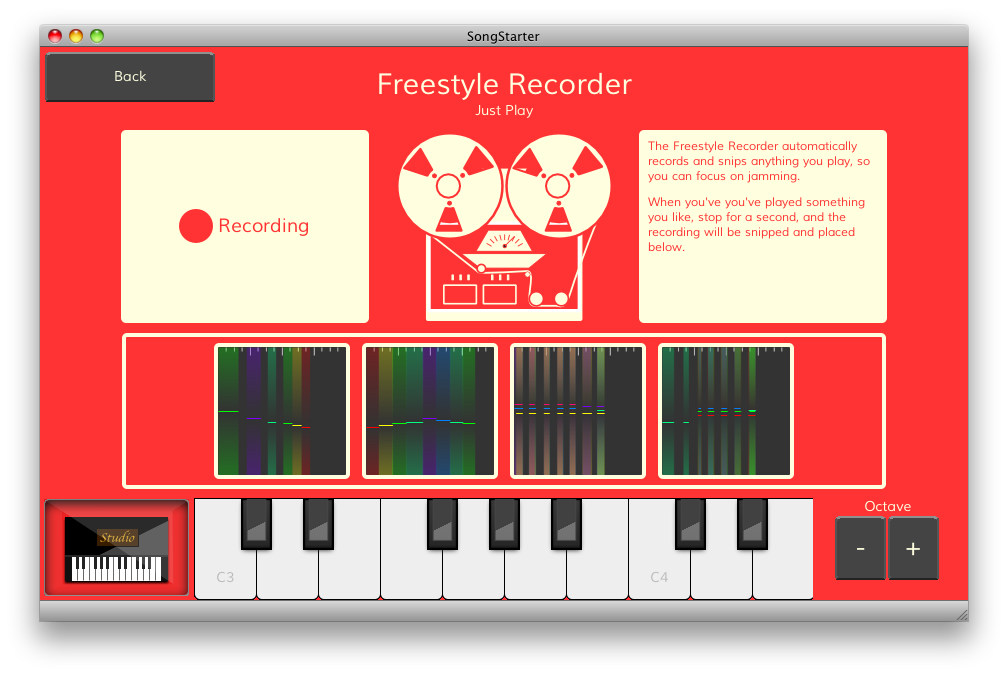


Pingback: Introducing SongStarter, Free Public Beta | The Oscillicious Blog
Yeah, I think there’s something worth exploring here for sure.
A while back, I had the Ensoniq MR-61 Rompler/Sampling Synth Keyboard, that had an always on buffer feature. There were many occasions when I had landed on some bits that I thought were really worth keeping and immediately I would get stressed and start thinking about hurrying to get everything all ready set to record while the music was fresh etc. But then I’d remember that the MR had it all covered. There is something particularly effective about it all just happening automatically when you turn it on.
That was back in the mid 90’s and I had become quite annoyed with computer sequencers. Then I found the Yamaha QY-700 standalone MIDI sequencer. It’s quite a powerful beast for pattern and song sequencing plus a lot of general midi mayhem. I got to point where I could really fly around on it and it helped me break through to write my first complete tracks. It was key for me that any time I felt inspired I could sit down, power up the MR-61 (which also had audio sampling) and the Q-700 and they were ready to go in 3 seconds. No computer needed.
I think there was a PC midi sequencer back then that featured some type of tempo-less recording…
The sequencer I was thinking of was MOTU’s Freestyle. It’s no longer sold. If you can find it, It under Mac System 7 – 9 and Win 95 – Win 2k (probably just need the right VM).
The FreeStyle Sense Tempo was one of it’s more interesting features:
http://www.motu.com/products/software/freestyle/sense.html
http://www.motu.com/products/software/freestyle
Oh cool, that sounds really similar. I wonder if I can dig up a copy and try it out in a virtual machine.
Yeah, there’s something about a nice hardware workflow with samplers. I find I’m way more productive if I just have the right combination of tools, and nothing extra. I’d love to see the “sampling synth” make a big comeback.
You can probably see the influence that these things had on SongStarter. It’s got the sampling aspect, the “I’m limited to these X instruments” aspect, and I’m generally trying to capture that magic you get with a good hardware workflow. Like you said, when you’re feeling inspired, you can just sit down and go. I don’t know of any software setup yet that matches hardware’s ability to let you do that.
(Maybe if you’re religious about templates in DAWs you can do it… but I definitely don’t have the self control to stop myself from just ending up tweaking knobs most of the time) 🙂